Best Windows apps this week
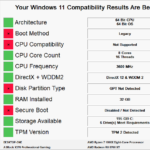
Six-hundred-three in a series. Welcome to this week's overview of the best apps, games and extensions released for Windows 10 and 11 on the Microsoft Store and elsewhere in the past seven days.
Microsoft started to push out the new Copilot app to Windows 10 devices as part of the July 2024 cumulative update for the operating system. It removes the Copilot button and integration, and replaces it with a Microsoft Store app. The same Copilot experience is also launching on Windows 11 devices.
Understanding the threats lurking in Microsoft Office documents

Microsoft Office stands as a pillar in the landscape of modern productivity tools. Its suite of programs -- from Word for crafting documents to Excel for data analysis - allows for versatility in both personal and professional environments. Used from everything like notetaking, resumes, essays, and business reports, in today’s digital age, these documents are indispensable and trusted tools.
This versatility, however, presents a double-edged sword. While they enhance efficiency and functionality, they simultaneously create potential security risks. This duality makes Microsoft Office documents an attractive target for threat actors, who exploit their widespread use and familiar interface to deliver phishing and malware with alarming ease.
Microsoft warns Windows 11 users of forced upgrades due to impending end of service for older versions

Microsoft has issued a reminder to anyone using older editions of Windows 11 that their operating system is about to reach end of servicing.
Windows 11 versions 21H2 and 22H2 will no longer receive security updates as of October. To avoid the problem of leaving people with an insecure and unsupported operating system, Microsoft has a solution: forced upgrades.
Microsoft brings new archive format support, Copilot improvements and new emoji to Windows 11 with the KB5040442 update

This month’s update for Windows 11 is pretty impressive. There are the typical bug fixes that you would expect, but there are also lots of additions and improvements to the operating system.
Like Windows 10, Windows 11 Copilot now offers a more app-like experience, and there is the very welcome return of the Show Desktop button on the taskbar. Other improvements mean that it is now possible to create 7-Zip and Tape Archive (TAR) files using the context menu, and there is newly added support for Emoji 15.1. But that’s just for starters.
What happens if you set every Windows 10 registry key to zero? Let's find out...

The Windows Registry is obviously a critical component of the Windows operating system, serving as a hierarchical database that stores low-level settings for the OS and applications. It contains configurations for system hardware, installed software, user preferences, and the OS itself.
You can add new functionality to Windows and change how existing features work by creating new registry keys or altering existing ones, typically changing their binary values from 0 to 1 or vice versa. But have you ever wondered what would happen to Windows if -- in a moment of madness -- you set every registry key to 0? Basically setting them to ‘disabled’ or ‘off'?
Microsoft finally adds spellchecking and autocorrect to Windows Notepad

Four months ago, we reported that Microsoft was testing adding long overdue features like spell checking and autocorrect to its Notepad app. You may have been wondering when, or indeed if, this functionality was ever going to come non-Insiders, but the updated Notepad is now quietly rolling out to all users and you likely already have it installed.
Notepad has been a popular tool since its arrival in 1983, acting as a simple, free alternative to the likes of Word, and these new capabilities will be a welcome addition for its fans, especially after Microsoft took the controversial decision to kill off the more capable WordPad recently.
Best Windows apps this week

Six-hundred-two in a series. Welcome to this week's overview of the best apps, games and extensions released for Windows 10 and 11 on the Microsoft Store and elsewhere in the past seven days.
Proton has launched a privacy-first document editing feature that is attached to its Proton Drive service.
Microsoft releases PowerToys v0.82.0 and it's chock-full of massive changes
PowerToys updates are always keenly received, and while users are hoping for new utilities every time, even those releases that are focused on "stability and improvements" can be exciting.
The release of PowerToys v.082.0 does not, sadly see the addition of new modules, but it is a big release. The number of bug fixes and tweaks is impressive, but there are also many new options scattered liberally across the suite of utilities.
Microsoft announces deprecation of WSUS driver synchronization

Microsoft goes through phases of deprecating features from Windows and other software and services it produces. The latest for the chopping block is a component of Windows Server Update Services -- driver synchronization.
While certainly not something that is used by everyone, WSUS driver synchronization gives sysadmins a handy way to sync driver updates across networked devices. But now the clock is ticking, as Microsoft has announced that the feature is heading to the graveyard.
This hidden Windows 11 feature can prevent your PC from slowing down

There are lots of ways that you can speed up Windows without performing pricey hardware upgrades, including disabling running processes and features. Windows comes with a handy, lesser-known feature which can boost your system performance by killing off annoying resource hogs you didn’t even know were running.
If you install a lot of software, you’re probably aware that many apps will automatically set themselves to run at login. This may be useful to you, but equally it could be a pain, and consume system resources without your permission, or even your knowledge. You can check to see what’s running using task manager, but there’s a way of being alerted automatically without having to lift a finger.
Best Windows apps this week

Six-hundred-one in a series. Welcome to this week's overview of the best apps, games and extensions released for Windows 10 and 11 on the Microsoft Store and elsewhere in the past seven days.
Good news for Windows 10 users. Micro-patching service 0Patch will support the operating system at least until 2030 with security updates.
Microsoft's KB5039299 update is a pretty boring bug fix for Windows 10

Windows 10 continues to live on, although it is now a ripe old age. Despite the looming end-of-life for the operating system, Microsoft has surprised users by continuing to add new features and options.
This is not the case with the new KB5039299 update, however. This is a non-security update which, Microsoft proclaims, "includes quality improvements". This is a cute way of saying it's a boring bug fixer, but if you've been affected by those bugs, it's an important update.
Microsoft releases KB5039302 update to fix the Windows 11 Snipping Tool, restore the Show Desktop button, and more

Microsoft has released a preview version of next month's KB5039302 update for Windows 11. Although there are no security fixes, the update addresses a number of problems such as distorted audio in Snipping Tool recording and issues with ejecting USB devices.
This update also sees the welcome return of the Show Desktop button in the taskbar and brings new TAR and 7-Zip creation options to the context menu of File Explorer. But there's much more too.
Microsoft concedes that a recent update is causing Windows 11 upgrade problems

What's the time? Well, it's time for yet another problematic update from Microsoft! The culprit on this occasion is the KB5039212 update from earlier this month, and it's especially worrying for the enterprise.
As it includes security fixes, this particular update is one that would have been installed automatically on many systems. But in addition to addressing security issues, the KB5039212 update also brought problems of its own; Microsoft has acknowledged a Windows 11 upgrade issue. Not for the first time, a fix is yet to be created.
Microsoft is working to fix a weird Open With bug in Windows 10 caused by KB5036979 update

If you uninstalled the recently released KB5036979 update for Windows 10, you may have experienced unwanted Open With dialogs appearing. While first spotted in Outlook for Windows, Snip & Sketch, and Teams, the problem affects other apps as well.
While there is not yet a fix for this irritating, semi-random pop up, Microsoft has acknowledged the issue. The company is working on a patch for the bug, and offers up some insight and advice in the meantime.
Recent Headlines
Most Commented Stories
Windows 12.1 is everything Windows 11 should be -- and the Microsoft operating system we need!
Apple Intelligence will launch in beta and that’s unacceptable for a trillion-dollar company
© 1998-2024 BetaNews, Inc. All Rights Reserved. Privacy Policy - Cookie Policy.