Microsoft 'improves' Windows 11 by bringing ads to the Start menu in the US

In a move which is likely to be greeted with a hostile reception, Microsoft is continuing its obsession with injecting advertising into Windows. The company is using Windows Insiders signed up for Beta Channel to test the controversial addition of ads in the Windows 11 Start menu.
For now, this is a trial which is limited to beta testers in the US, but even if the most negative feedback is forthcoming, it is hard to imagine that Microsoft will back down and not roll out Start menu ads to all Windows 11 users.
Best Windows apps this week
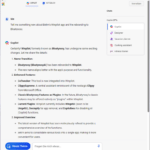
Five-hundred-and-ninety in a series. Welcome to this week's overview of the best apps, games and extensions released for Windows 10 and 11 on the Microsoft Store and elsewhere in the past seven days.
The Moment Update 5 for Windows 11 is finally here for most users. It is included in the April 2024 cumulative security update for the operating system.
Windows 11 slammed for its 'comically bad' performance even on high-end hardware

Just about everyone who has used Windows has at some time complained that it is slow. The sluggish performance of Windows 11 -- in particular the Start menu -- has even been noted by an ex-Microsoft developer who worked on the creation of the operating system.
Software developer Andy Young has bemoaned the "comically bad" performance of the Windows 11 Start Menu despite using what would objectively be considered high-end hardware. He is leading calls for Windows "to be as good as it once was".
Here are the best new features of Windows 11 Moment 5 -- and why you should install it now right!

While Microsoft releases updates for Windows 11 every month, some are more significant with others. The company has taken to releasing 'moment' updates from time to time, and these are where more interesting changes and additions are to be found.
Earlier this week, Microsoft released the eagerly awaited Moment 5 update for Windows 11 when it unleashed the KB5036893 update on April's Patch Tuesday. But just what is included in Moment 5, and is it worth installing? In short, there's a lot to be found in the update and, yes, it is definitely worth installing now. Let's take a look.
Microsoft releases Windows 11 Moment 5 and fixes scores of vulnerabilities with KB5036893 update

Windows 11 Moment 5 is now available to everyone. Microsoft has released the KB5036893 update as part of its monthly update schedule, bringing the new Moment 5 features to all users, not just Windows Insiders.
As well as updating Snap Layouts and Copilot, KB5036893 also includes changes to widgets and injects AI features into Photos and Clipchamp. There are also fixes for a huge number of security issues.
Microsoft is actively blocking Windows 11 tweaking tools

Microsoft has a vision for the look of Windows 11, and it does not want users to deviate from it. This is shown by the fact that the latest version of Windows is by far the least customizable out of the box.
With many people keen to make Windows 11 look like Windows 10, there has been an explosion in the number of third-party tweaking and customization tools; this is something Microsoft is not happy about. With the release of Windows 11 version 24H2 the company is blocking a number of utilities including the popular StartAllBack and ExplorerPatcher.
Best Windows apps this week
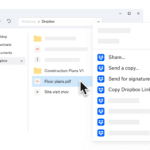
Five-hundred-and-eighty-nine in a series. Welcome to this week's overview of the best apps, games and extensions released for Windows 10 and 11 on the Microsoft Store and elsewhere in the past seven days.
Windows 10 customers may extend support by up to three years after the operating system reaches end of support in October 2025. While Microsoft has yet to announce pricing for consumers, it announced that organizations will have to pay $61 in the first year for a regular extension. The price doubles each year, reaching an incredible $427 for the three year period.
Microsoft releases PowerToys v0.80.0 with new Winget-powered Desired State Configuration feature

It is time for a new PowerToys release, and with version 0.80.0 Microsoft has a lot in store. Across the suite there are loads of changes and fixes, but there is also what everyone hopes for with a PowerToys update -- new features.
One of the highlights this time around is the arrival of Desired State Configuration support. This is a feature that makes it possible to configure PowerToys using a Winget configuration file. Other new additions include new file type support in the Peek module, and a significant update to the popular FancyZones.
Microsoft is arrogantly giving Copilot greater prominence than your notifications in Windows 11
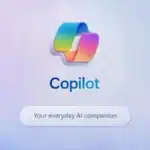
Microsoft is ramming Copilot further down the throats of Windows 11 users in the latest push of its AI-driven assistant.
The company is so eager for people to take notice of Copilot, that the company has elevated the tool so it is more prominent than important notifications. The change is seen in Windows 11 build 26100 as well as Windows 11 version 23H2 where the gesture previously used to access notifications now calls up Copilot instead.
Outrageous: Microsoft to charge $61 for Windows 10 updates -- consider switching to Linux!

Hold on to your hats, folks, because Microsoft is at it again. In a move that’s sure to ruffle some feathers, the tech giant has announced* that starting October 2024, just one year before Windows 10 reaches its end of support, the company will charge a whopping $61 per device for the first year of Extended Security Updates (ESU). And get this – the price will double every consecutive year for a maximum of three years! If you’re late to the party and join in Year Two, you’ll have to cough up the cash for Year One as well since these updates are cumulative. Talk about a slap in the face!
Now, let’s be clear: these Extended Security Updates are meant to be a temporary bridge for organizations that need more time to transition to Windows 11. They’re not intended to be a long-term solution. But let’s face it, for many businesses and individuals, upgrading to Windows 11 isn’t as simple as flipping a switch. There are compatibility issues, hardware requirements, and not to mention the hassle of migrating entire systems. So, this move by Microsoft feels like it's holding users hostage -- pay up or risk being left vulnerable to security threats.
Microsoft finally listens to feedback and improves taskbar Widgets and Explorer in Windows 11

It is easy to complain about Windows 11; oh, so very, very easy. But while there are many reasons for feeling frustrated at the operating system, there is also cause for hope -- not least of which is that Microsoft appears to be paying heed to feedback from users.
This is evident in the latest beta build of Windows 11 released to Windows Insiders where the company has made important changes to Explorer and Widgets in the taskbar. Explorer improvements sees the return of drag-and-drop functionality to breadcrumbs.
First look at the new All Apps section of the Windows 11 Start Menu
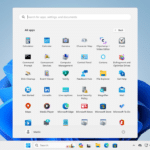
Microsoft is working on a redesign of the All Apps menu of the Windows 11 Start Menu. The current iteration of All Apps was introduced in Windows 10. Users could activate the section to get an alpha-numerical list of all installed applications.
Critics argue that the layout is not practicable. It has a lot of whitespace and only one entry per line. Users who prefer improved layouts may switch to Start Menu alternatives such as Start11 or StartAllBack.
Best Windows apps this week

Five-hundred-and-eighty-eight in a series. Welcome to this week's overview of the best apps, games and extensions released for Windows 10 and 11 on the Microsoft Store and elsewhere in the past seven days.
Microsoft released the March 2024 optional update for Windows 11 this week. It includes all the changes of the Moment Update 5, which adds more AI to Windows and also changes for European Economic Area users.
Get 'Windows 11 All-in-One For Dummies' (worth $27) for FREE
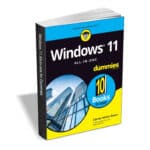
Powering 75 percent of the PCs on the planet, Microsoft Windows is capable of extraordinary things. And you don’t need to be a computer scientist to explore the nooks and crannies of the operating system.
With Windows 11 All-in-One For Dummies, anyone can discover how to dig into Microsoft’s ubiquitous operating system and get the most out of the latest version.
Install the KB5035942 update for Windows 11 to gain all of the Moment 5 features right now

It is the time of the month when Microsoft releases preview versions of the next month's updates for Windows 10 and Windows 11. And for Windows 11 users, the newly launched KB5035942 update is an exciting one.
As this is an update preview, there are no security fixes included in the patch but there is a lot more. With the KB5035942 update, Microsoft is enabling all of the features of the Moment 5 update for all users by default. There are also fixes for a range of non-security issues.
Recent Headlines
Most Commented Stories
Windows 12.1 is everything Windows 11 should be -- and the Microsoft operating system we need!
Apple Intelligence will launch in beta and that’s unacceptable for a trillion-dollar company
© 1998-2024 BetaNews, Inc. All Rights Reserved. Privacy Policy - Cookie Policy.