Here are the best new features of Windows 11 Moment 5 -- and why you should install it now right!

While Microsoft releases updates for Windows 11 every month, some are more significant with others. The company has taken to releasing 'moment' updates from time to time, and these are where more interesting changes and additions are to be found.
Earlier this week, Microsoft released the eagerly awaited Moment 5 update for Windows 11 when it unleashed the KB5036893 update on April's Patch Tuesday. But just what is included in Moment 5, and is it worth installing? In short, there's a lot to be found in the update and, yes, it is definitely worth installing now. Let's take a look.
See also:
- Microsoft releases PowerToys v0.80.0 with new Winget-powered Desired State Configuration feature
- Microsoft is actively blocking Windows 11 tweaking tools
- Microsoft issues a fix and a workaround for Sysprep error 0x80073cf2 in Window 10
It should come as no surprise that Microsoft has used the roll-out of Moment 5 to infuse Windows 11 with even more artificial intelligence. The handy Snap Layouts feature which can be used to quickly arrange windows on your screen is now powered by AI, so it is able to make better suggestions about the best size and position for your apps.
There is more AI to be found in the updated Photos app which benefit from a new Generative Erase feature for the intelligent removal of unwanted objects from an image. The power of AI means that anyone is now able to perform advanced image editing which was previously beyond the capabilities of most people.
Copilot, of course, also receives updates with Moment 5. There are new commands that give you greater control over Windows settings, but more interesting is the arrival of support for third-party plugins. Things may be a little limited at the moment, but this is going to change.
Microsoft has made a large number of improvements to the voice access accessibility feature, not only support for more language, but also allowing for use across multiple monitors. The introduction of voice shortcuts or custom commands means that it is possible to really take full advantage of everything voice control can offer.
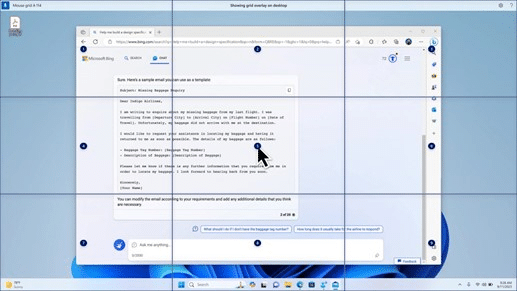
Sharing, they say, is caring, and Moment 5 boosts share options in various ways. The useful Nearby Share has been improved with a transfer speed increase, as well as now being easier to turn the feature on and off. The Windows share feature has also been updated with various enhancements including WhatsApp support.
These are some of the highlights, but this is just scratching the surface. Full details of what you will gain form installing Moment 5 are available here.
Image credit: bilalulker / depositphotos