How to run Microsoft Copilot on older versions of Windows -- including XP, Windows 7, and Vista

While some Windows 11 users might prefer not to have Copilot included in Microsoft's latest operating system, there are also those using older, unsupported versions of Windows who would like to try the tech giant's AI assistant, if only to see what all the fuss is about.
Although Microsoft doesn’t provide Copilot for the likes of Windows XP, Windows 7, Vista, or Windows 8.1, you can still install and run it yourself.
Created by a third-party (who are quick to stress that they aren’t affiliated with Microsoft and that it’s "just a project"), Oldpilot makes it possible to run Copilot on older PCs running Windows 2000, XP, Vista, 7, and 8.1.
To get it to work, you may need to install some additional programs.
Requirements for Windows 2000, XP, and Vista:
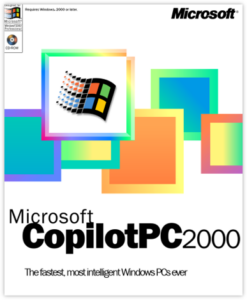
- Palemoon installed on the computer at
C:\Program Files\palemoon\palemoon.exe(Download it here). - IrfanView installed on the computer (Download it here).
- Windows 2000, XP, or Vista installed on the computer.
- Internet access.
Requirements for Windows 7 and 8.1:
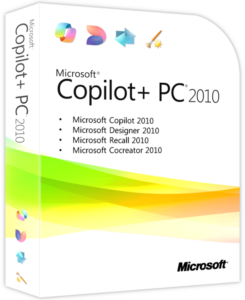
- Google Chrome or Microsoft Edge installed on the computer.
- IrfanView installed on the computer (Download it here).
- Windows 7 or 8.1 installed on the computer.
- Internet access.
Provided you meet these requirements, you can download and install the version of Copilot you want through the Oldpilot site.
As is always the case when installing third-party software, you should back up any important files before running it, just in case you encounter issues. We tried it on a virtualized PC running Windows XP, and it worked just fine for us but your mileage may vary.