Start11 will let you defy Microsoft and move the taskbar in Windows 11
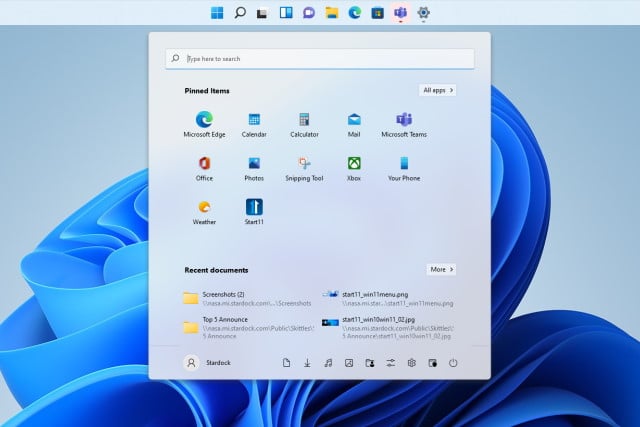
Starting next week, Microsoft will start to rollout Windows 11 to people with compatible computers that qualify for the free upgrade. While there have been numerous previous versions of the operating system for people to play with, it is not until October 5 or later that the vast majority of people will get to play with Windows 11.
And it is at this point that more people will become frustrated at some of the changes that Microsoft has implemented -- one of which means that it is no longer possible to move the taskbar from the bottom of the screen. But with an updated version of Stardock's Start 11 utility (which we've mentioned before) it will be possible to get around Microsoft's limitations and move the taskbar to a different position.
See also:
- How to sign into Windows 11 automatically
- How to install Windows 11 on any computer, even those without TPM 2.0
- Most people neither know nor care about Windows 11
Stardock is releasing this important update to Start11 just two days after Microsoft commences the Windows 11 rollout. That means that from October 7 users who have been irritated by the taskbar being anchored to the bottom of their screen will have a way to customize things to their liking.
CEO of Stardock, Brad Wardell, says:
We put the first beta out quickly in order to regain some of the lost functionality from the Windows 11 Start menu. For this release, we've added several new Start menu layouts to choose from, restored context menu functionality, enabled repositioning of the taskbar, plus one of our users' favorite features: Fences integration.
Of course, this is not all that Start11 can do. As you will have guessed from the name, its primary function is to personalize the Start menu, including reverting to a classic style if that's what you prefer.
Start11 is currently in beta and can be yours for just $4.95. You can find out more here.