Microsoft now lets you get Windows 11 updates faster

Updates to Windows 11 are a necessary part of using the operating system, and Microsoft releases them on a predictable schedule. Patch Tuesday (the second Tuesday of the month) is when updates are usually released to everyone, but there are exceptions.
In the case of important security updates, Microsoft may choose to release them on an out-of-band basis, but the company also releases preview versions of updates each month which anyone who seeks them out is free to install. However, Microsoft has just introduced a way to have these preview updates installed automatically if this is your preference. Here's how to do it.
See also:
- Microsoft said to be unbundling Teams from Office to avoid antitrust investigation
- Microsoft warns of compatibility issues with new Windows LAPS and Legacy LAPS
- Microsoft may make the Windows 11 taskbar bearable with future changes
To take advantage of this new option, there are a few things you need to do. The first is to ensure that you are running Windows 11 22H2 -- which, assuming you have been installing all available updates, you will be.
The second is to install the recently released KB5025305 update. This is itself a preview update, so you'll have to grab it manually. You can do this by downloading the update from the Microsoft Update Catalog, or by manually checking for optional updates.
With the update installed, you can head to the Windows Update section of Settings where you will find a new Get the latest updates as soon as they're available toggle. Move this to the On position, and you will start to receive non-security updates faster.
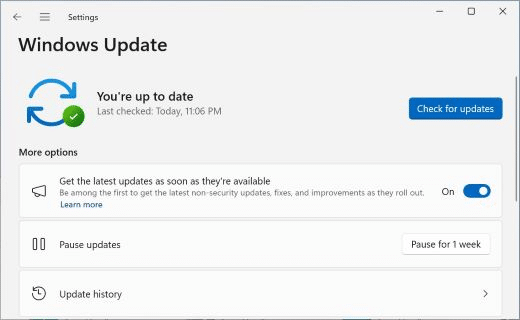
More information is available here.
Image credit: bilalulker / depositphotos
Pingback: Microsoft releases KB5026372 replace for Home windows 11 with safety fixes and quicker replace choice - Tech Spawn