How to remove arrows from Windows shortcuts

Windows shortcuts are a quick and convenient way to access your most-used files and applications, but the small arrow overlay on these icons can be aesthetically unappealing to some users. Fortunately, you can easily remove these arrows from your shortcuts, making your desktop and File Explorer look cleaner.
In this article, we'll walk you through two different methods: using the Windows Registry, and using a free third-party tool.
Best Windows apps this week

Six-hundred-seven in a series. Welcome to this week's overview of the best apps, games and extensions released for Windows 10 and 11 on the Microsoft Store and elsewhere in the past seven days.
Microsoft is working on separating Updates and the Library in Microsoft Store. Available to Insiders at the time of writing, it should help users check for updates quicker.
Forget Microsoft Windows 11, Nitrux 3.6.0 should be your next OS

Nitrux Linux 3.6.0 is the perfect open-source option for those looking to transition from Windows 11 (or any version of Windows, for that matter). The “ie” in its name stands for improved efficiency, with adjustments to the TLP power management tool to optimize energy use when plugged in and conserve battery when not.
Nitrux 3.6.0 includes the latest Linux kernel 6.9.12-1 Liquorix, offering a modern user experience and enhanced hardware support. The OS release comes with numerous updates, bug fixes, and enhancements aimed at improving overall performance, as well as battery life.
Transform Microsoft Windows 11 into Windows 10

Windows 11 is a decent operating system, but for many people, it’s a step down from Windows 10. If you’ve ever wished that Windows 11 could be more like its predecessor, we have the answer.
RevertSV is a Windows mod that changes Windows 11 features like the Start menu, taskbar, and search into their Windows 10 counterparts. It also changes Notepad, Paint, and UWP apps. It’s worth noting that while the apps will be the Windows 10 versions, some will revert to the Windows 11 ones if they get updated.
Best Windows apps this week

Six-hundred-six in a series. Welcome to this week's overview of the best apps, games and extensions released for Windows 10 and 11 on the Microsoft Store and elsewhere in the past seven days.
Years after Windows 11's initial release, Microsoft is still adding features to it that it removed from the operating system. It is now working on restoring two axed settings for the mouse, which promise more pointer precision.
Best Windows apps this week

Six-hundred-five in a series. Welcome to this week's overview of the best apps, games and extensions released for Windows 10 and 11 on the Microsoft Store and elsewhere in the past seven days.
Microsoft confirmed a new issue this week that affects Windows 10 and 11 PCs that have the July security updates installed. These may boot into BitLocker Recovery where the BitLocker Recovery Key needs to be provided to proceed.
If you're sticking with Windows 10, use this trick to make it look a bit more like Windows 11 for free

For many people a new version of Windows is about little more than a slightly updated look and feel. With the average user hardly scratching the surface of the operating system's features, looks can be one of the most important things.
You may be one of the many people who see little reason to upgrade from Windows 10 to Windows 11, or it may be that hardware requirements make it impossible. Whatever your reason for continuing to use Windows 10, you can treat your eyes to some of the Windows 11 aesthetics using a neat trick.
Windows 10 KB5040525 update patches a slew of WDAC problems, fixes Windows Backup, and addresses many more issues

It is the time of the month when Microsoft releases preview versions of updates for Windows, and with the KB5040525 update the company has a large number of fixes that will be welcomed by Windows 10 users.
Among the biggest improvements are fixes for various issues with Windows Defender Application Control. As well as addressing a troublesome memory leak, Microsoft has also taken steps to prevent stop errors caused by certain policies. Elsewhere there are WPA3 fixes, a problem with Windows Backup has been patched, and a DHCP Option 235 gremlin has been thwacked.
Everything you need to fully transform Windows 10 into Windows 7

Six months ago, we showed you how it was possible to transform Windows 10 or 11 into Windows 7 or Vista with a single command, an article which -- it has to be said -- proved rather divisive.
Now YouTube channel Come on Windows has released a video showing Windows 10 being fully transformed into Windows 7, and has provided links to the software you need should you wish to try this idea out for yourself.
Make your Windows PC run cooler and more energy efficient with this free app [Update]

Outbyte has launched a new app designed to improve energy efficiency for systems running Windows 10 and 11. The free application optimizes CPU performance, reducing power consumption by up to 34 percent and decreasing carbon emissions to support environmental sustainability.
The Camomile app works by adjusting CPU voltage and frequency to prevent unnecessary spikes in power usage, which are common with default chipset configurations. These spikes often cause CPUs to overheat and fans to work harder, increasing noise and decreasing system efficiency. By keeping CPU operations within manufacturer-recommended speeds, Camomile reportedly helps mitigate these issues, extending battery life, and improving the overall user experience.
Best Windows apps this week
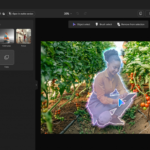
Six-hundred-four in a series. Welcome to this week's overview of the best apps, games and extensions released for Windows 10 and 11 on the Microsoft Store and elsewhere in the past seven days.
Windows 11 version 23H2 is now broadly available according to Microsoft. This means that everyone with an eligible device should get it when searching for the update under Windows Update in Settings. Non-managed devices with Windows 11 version 22H2 will be updated automatically in the coming months.
Best Windows apps this week
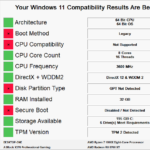
Six-hundred-three in a series. Welcome to this week's overview of the best apps, games and extensions released for Windows 10 and 11 on the Microsoft Store and elsewhere in the past seven days.
Microsoft started to push out the new Copilot app to Windows 10 devices as part of the July 2024 cumulative update for the operating system. It removes the Copilot button and integration, and replaces it with a Microsoft Store app. The same Copilot experience is also launching on Windows 11 devices.
Microsoft releases KB5040427 update to fix bugs and make significant changes to Copilot in Windows 10

Copilot being added to Windows 10 was something of a surprise for an operating system that is very much breathing its last. And more than just bringing the AI-powered assistant to Windows 10, Microsoft is continuing to update it with big changes.
The release of the KB5040427 update for Windows 10 this Patch Tuesday is a good example. Microsoft has used this update to fix lots of OS bugs -- including an infuriating taskbar niggle – and also tweaked Copilot to make it function like an app.
Resurrecting Internet Explorer -- the nasty threat impacting potentially millions of Windows 10 and 11 users

Check Point Research (CPR) has identified a critical zero-day spoofing attack exploiting Microsoft Internet Explorer on modern Windows 10/11 systems, despite the browser's retirement.
Identified as CVE-2024-38112, this vulnerability allows attackers to execute remote code by tricking users into opening malicious Internet Shortcut (.url) files. This attack method has been active for over a year and could potentially impact millions.
What happens if you set every Windows 10 registry key to zero? Let's find out...

The Windows Registry is obviously a critical component of the Windows operating system, serving as a hierarchical database that stores low-level settings for the OS and applications. It contains configurations for system hardware, installed software, user preferences, and the OS itself.
You can add new functionality to Windows and change how existing features work by creating new registry keys or altering existing ones, typically changing their binary values from 0 to 1 or vice versa. But have you ever wondered what would happen to Windows if -- in a moment of madness -- you set every registry key to 0? Basically setting them to ‘disabled’ or ‘off'?
Recent Headlines
Most Commented Stories
Windows 12.1 is everything Windows 11 should be -- and the Microsoft operating system we need!
Apple Intelligence will launch in beta and that’s unacceptable for a trillion-dollar company
© 1998-2024 BetaNews, Inc. All Rights Reserved. Privacy Policy - Cookie Policy.