False alarm! Microsoft says that Windows 11 users will NOT be able to uninstall controversial Recall feature

For anyone using Windows 11 who was hoping to steer clear of the upcoming Recall features, there was a glimmer of hope last week. The KB5041865 update for the operating system included the option to uninstall the controversial activity snapshotting feature, much to the delight of many.
But now Microsoft has dashed the hopes of those with privacy and security concerns, saying that the ability to uninstall Recall was a bug and that it would be fixed. What this means in practice is that Recall will be installed on all Windows 11 machines, and while it can be disabled, it cannot be uninstalled.
Say goodbye to Microsoft Windows 11 and hello to Nitrux Linux 3.6.1

Nitrux, the Debian-based distribution known for its focus on simplicity and performance, has just released version 3.6.1, codenamed “lp.” This release packs a series of updates and fixes that are aimed at improving the overall experience for both new and existing users.
If you’ve been contemplating a switch from Windows 11, Nitrux 3.6.1 is the perfect alternative. You can download an ISO here now.
Best Windows apps this week
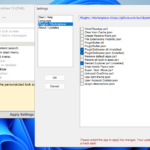
Six-hundred-ten in a series. Welcome to this week's overview of the best apps, games and extensions released for Windows 10 and 11 on the Microsoft Store and elsewhere in the past seven days.
Windows 10 users will see ads for Microsoft 365 in the Start menu soon as well. Microsoft launched an update that is integrating the feature.
If you're worried about privacy and security, you'll be able to uninstall Recall from Windows 11
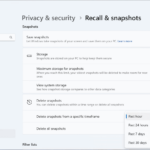
The Recall feature of Windows 11 has not even launched yet, but it has proved endlessly controversial since it was first announced a few months back. Microsoft says that Recall will help users retrace their steps by taking snapshots of activity every few seconds, providing a way to step back in time and jump to an earlier activity.
Such was the uproar about the security and privacy implications of the feature, Microsoft has already made concessions. The company first pulled the feature from preview builds of Windows 11 to do further work on it, and then announced that it would be opt-in rather than enabled by default. Now it turns out that it will be possible to uninstall it completely.
Microsoft's AI research mimics the human brain: Should we be terrified?

Microsoft is delving into the depths of human brain function, trying to replicate its most complex processes in artificial intelligence. While this might sound like progress, it raises a chilling question: Are we on the brink of creating an AI that could outthink and overpower its creators?
In collaboration with top universities, Microsoft Research Asia is spearheading projects that mimic the brain's intricate neural networks. CircuitNet, one such project, isn't just another AI -- it’s a system designed to think like a human. By replicating the brain's connectivity patterns, CircuitNet could potentially surpass current AI capabilities, processing information with an efficiency and accuracy that traditional systems can’t match.
Speed up your system: The best custom Windows 10/11 builds for performance

While the standard versions of Windows 10 and 11 are designed to be all-encompassing, catering to a broad audience with varying needs, they can often be bogged down by features and services that not everyone needs, like Copilot in Windows 11 for example. Whether you're a professional needing a responsive system or a casual user looking for a smooth experience, the default versions of Windows 10 and 11 might not always offer the peak performance you desire.
Fortunately, there are customized versions of Windows that can help you unlock your PC’s full potential. These builds are designed to speed up your system by stripping away unnecessary features, optimizing resources, and delivering a leaner, faster operating system. Here’s a look at the five best custom Windows 10/11 builds that can help you achieve superior performance.
Rectify11 update arrives to fix Windows 11 -- download it now

Despite Microsoft's ongoing efforts to improve Windows 11 by fixing bugs and introducing new features -- most notably AI integration with Copilot -- many users continue to experience issues and design inconsistencies that detract from the overall experience. No wonder so many people are choosing to stick with Windows 10.
However, there's good news: Rectify11, a third-party solution designed to address Windows 11's many problems, has just been updated to version 3.2, offering a more polished and consistent user experience.
Save $31.99! Get 'Microsoft 365 and SharePoint Online Cookbook' for FREE
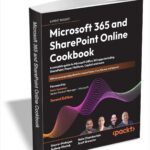
Microsoft 365 offers tools for content management, communication, process automation, and report creation. Microsoft 365 and SharePoint Online Cookbook maximizes workplace collaboration and productivity using SharePoint Online, Teams, OneDrive, Delve, M365 Search, Copilot, Power Platform, Viva, Planner, and Microsoft Forms.
You will find thoroughly updated recipes for SharePoint Online, covering sites, lists, libraries, pages, web parts, and learn SharePoint Framework (SPFx) basics for building solutions.
Get Windows working the way YOU want with Super God Mode

You are probably familiar with God Mode in Windows. This feature displays all of the admin tools and control options on a single screen, but it’s tucked away, so you need to create a folder and give it a special name to activate it.
There are actually multiple God Modes, and we’ve covered them all, along with how to activate each one, here. However, if you're looking for something even more powerful, you should definitely try Super God Mode.
Microsoft releases KB5041587 update for Windows 11, improving Windows Share, Narrator and Voice Access, but failing to address Linux dual boot issues

Microsoft has a released a preview of next month's update for Windows 11. The release of the KB5041587 update introduces the ability to share content to an Android device from the Windows Share window assuming the handset has been paired with Windows 11.
For some users there are security improvements to the Widgets Board, while everyone is getting updated and improved Voice Access and Narrator features. What the release fails to do, however, is fix the problems users started to face with dual-booting Linux after installing the August security updates.
Microsoft transitions Mono project stewardship to WineHQ organization

The Mono Project, a key component of the .NET ecosystem since its start in 2001, is undergoing a transition. Originally created to allow developers to easily build cross-platform applications, Mono has been instrumental in extending .NET to various operating systems, including Android, iOS, and Linux.
After Microsoft acquired Xamarin in 2016, it became the steward of the Mono Project, continuing its development. The last major release of the original Mono Project occurred in July 2019, with only minor patch releases since, the most recent in February 2024.
Microsoft is bringing ads to the Windows 10 Start menu, just like in Windows 11

If you have been sticking with Windows 10 in order to avoid some of the more irritating aspects of Windows 11, there's some bad news. Just as Microsoft has managed to find seemingly endless ways to lever advertising into Windows 11, even as the operating system is in its death throes the company is doing the same with Windows 10.
Windows 11's Start menu has been home to an increasing number of ads, sometimes in the form of blatant promotions of other Microsoft products and services, sometimes packaged as friendly app "recommendations". In the latest beta build of Windows 10, it is clear that Microsoft is planning to backport this particular annoyance to the older OS.
Best Windows apps this week

Six-hundred-nine in a series. Welcome to this week's overview of the best apps, games and extensions released for Windows 10 and 11 on the Microsoft Store and elsewhere in the past seven days.
While Windows 10 is slowly reaching its end of servicing, it continues to be the most used version of Windows. Brian listed ten Windows 10 features that Windows 11 lacks.
Save $24! Get 'Excel Data Analysis For Dummies, 5th Edition' for FREE
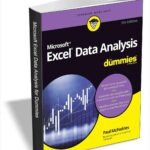
With Microsoft Excel, you can, well, excel at data analysis. And Excel Data Analysis For Dummies can help, with clear and easy explanations of the mountain of features for creating, visualizing, and analyzing data. PivotTables, charts, what-if analysis, statistical functions -- it's all in here, with examples and ideas for Excel users of all skill levels.
This latest edition covers the most recent updates to Excel and Microsoft 365. You'll beef up your data skills and learn powerful techniques for turning numbers into knowledge.
10 shocking reasons Windows 10 outshines Windows 11

When Microsoft first unveiled Windows 11, it was marketed as the next big thing -- a fresh design, new features, and promises of improved performance that had many users buzzing with excitement. The tech world was pretty excited, with many headlines proclaiming it as a game-changer for the Windows ecosystem.
But as the dust has settled, a surprising twist has emerged: Windows 10, the "old" version, is still holding its ground and, in some cases, even outshining its flashy successor. From user feedback to real-world performance, Windows 10 is proving that newer isn't always better. Here are ten reasons why Windows 10 might actually be the smarter choice over Windows 11.
Recent Headlines
Most Commented Stories
Windows 12.1 is everything Windows 11 should be -- and the Microsoft operating system we need!
Apple Intelligence will launch in beta and that’s unacceptable for a trillion-dollar company
© 1998-2024 BetaNews, Inc. All Rights Reserved. Privacy Policy - Cookie Policy.