Testers can now try out the new tabs feature in Notepad on Windows 11
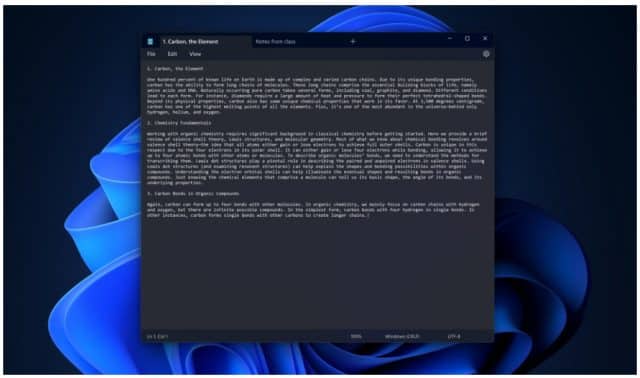
A month ago we reported that Microsoft was experimenting with bringing tabs to Windows Notepad in Windows 11.
Today, the software giant takes a step forward by making the feature available for users to try for themselves. To make use of this opportunity, however, you will need to be a Windows Insider in the Dev Channel.
SEE ALSO: Get 'Windows 11 For Dummies' for FREE!
Announcing the test, Microsoft says:
With this update, we are introducing support for multiple tabs -- a top requested feature from the community -- where you will be able to create, manage, and organize multiple files in a single Notepad window! You can also continue to work with files across multiple windows by dragging a tab out into its own window, and a new app setting lets you customize whether files open in new tabs or a new window by default.
Microsoft has added keyboard shortcuts to support managing tabs and also made some improvements to how unsaved files are managed.
It’s not all good news, however, as Microsoft says it is aware of a couple of issues with the new feature.
Some users might encounter issues with certain keyboard shortcuts, and we will also continue to optimize performance to ensure Notepad continues to meet our high standards of performance, reliability, and compatibility.