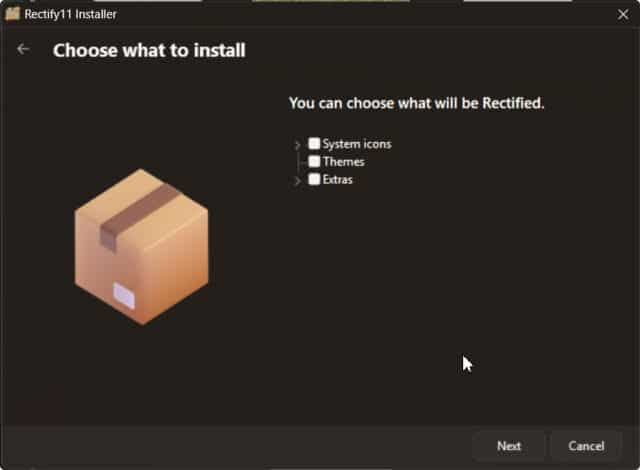Rectify11: Windows 11 done right

Windows 11 is still a relatively young operating system and Microsoft is actively working to improve it and add new features along the way, as is obvious from the insider test builds that get released on a weekly basis.
However, there are still issues and design inconsistencies that ruin the OS for many users. This is where Rectify11 comes in.
SEE ALSO:
- Windows 11 Build 23516 introduces improved screen casting
- Forget Windows Copilot, what you really want is the new AI-powered Clippy
- Take a sneaky break from work by running a fake Windows or macOS update
- Boot into the BIOS directly from Windows
The Windows 11 tool has been created with the aim of improving and and fixing UI inconsistencies in Microsoft’s desktop operating system. If you're the sort of person who gets annoyed by design remnants from ancient Windows versions popping up in Windows 11, this is for you.
The software uses a number of Windows tools to patch and replace inconsistencies, and these include Resource Hacker, SecureUXTheme, WinverUWP, and 8GadgetPack -- yes, if you want them, Rectify11 brings Windows gadgets back to the desktop.
Updated yesterday, Rectify11 v3.0 RC1 adds two welcome changes to the program:
- Installation and uninstallation
- The ability to change themes using the Rectify11 Control Center on your desktop
As with any tool that modifies Windows, Rectify11 won't be for everyone, and as this is a release candidate there may be the odd bug or two to contend with. Installing the mod won't interfere with Windows updates, although you may need to reinstall Rectify11 after any major feature updates to Windows 11.
During the installation process you'll be given the option of choosing what elements of Windows 11 you'd like rectified -- System Icons (choose from basic and advanced), Themes, and Extras. Extras include enhanced context menus, rectified gadgets, accent color colorizing, Rectify11 wallpapers, and remastered user avatars. If you only want to make one change you can.
You can download Rectify11 v3.0 RC1 from here.
Image Credit: Wayne Williams