Microsoft is working on a new reinstall feature to let you fix Windows 11 without losing files, apps or settings
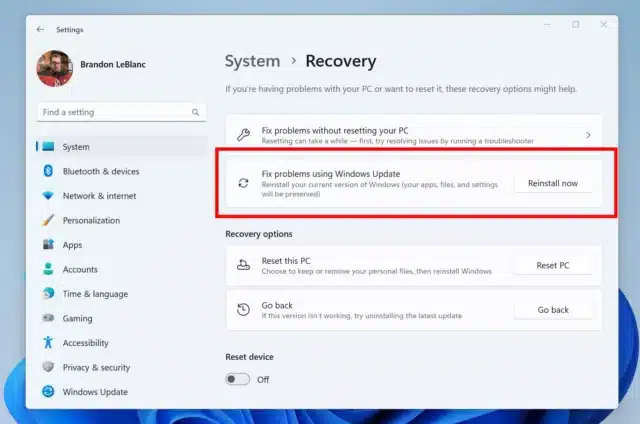
Windows 11 is getting a new recovery feature lets you repair with losing files, apps or settings. Microsoft is currently testing the "Fix problems using Windows Update" option in preview builds of Windows 11.
The feature is an alternative to completely reinstalling Windows 11 from scratch and having to reconfigure all of your software and settings. It is also more advanced than a typical in-place reinstallation of the operating system and is -- in theory, at least -- more likely to fix issues. Here's everything we know about the upcoming "Fix problems using Windows Update" recovery feature.
See also:
- Microsoft reveals everything you need to know about Windows 11 23H2
- Unlock the new features of Windows 11 Moment 3 with the newly released KB5028185 update
- Keep your old version of Windows updated for free with Windows Update Restored
For the time being, this handy new system recovery option is only available to Windows Insiders, running preview builds of Windows 11. But assuming no major issues crop up, it shouldn't be too long before the feature makes it way to everyone -- and for anyone who has ever encountered a system issue that just can't be solved in isolation, it will be a welcome addition that should speed up recovery.
In a blog post about the release of Windows 11 Insider Preview Build 25905, Microsoft's Amanda Langowski and Brandon LeBlanc write:
A new Windows Update recovery feature in this build under Settings > System > Recovery and "Fix Problems using Windows Update". On eligible Insider Channels such as the Canary Channel today, this feature will download and install a repair version of the OS. This operation reinstalls the OS that you have and will not remove any files, settings, or apps.
The post continues: "The repair content is displayed on the Windows Update Settings page with the title appended with "(repair version)". This capability can be useful in many instances but is intended to be used for keeping the device secure and up to date. Devices may need to complete in progress updates prior to this process taking effect".