This shortcut will let you boot into the BIOS directly from Windows

The BIOS (Basic Input/Output System) is like your computer's backstage manager, making sure the hardware and operating system can talk to each other smoothly and keeping everything running behind the scenes.
To access the BIOS, most people restart their computer and hit a specific key -- this can vary depending on the manufacturer and model. Common keys are F1, F2, F10, F12, Delete, or Esc, and a prompt will usually appear on the screen during startup to tell you which one to press. While this method is fairly simple, there's an even easier way to boot directly into the BIOS from Windows.
How to run Microsoft Copilot on older versions of Windows -- including XP, Windows 7, and Vista

While some Windows 11 users might prefer not to have Copilot included in Microsoft's latest operating system, there are also those using older, unsupported versions of Windows who would like to try the tech giant's AI assistant, if only to see what all the fuss is about.
Although Microsoft doesn’t provide Copilot for the likes of Windows XP, Windows 7, Vista, or Windows 8.1, you can still install and run it yourself.
Everything you need to fully transform Windows 10 into Windows 7

Six months ago, we showed you how it was possible to transform Windows 10 or 11 into Windows 7 or Vista with a single command, an article which -- it has to be said -- proved rather divisive.
Now YouTube channel Come on Windows has released a video showing Windows 10 being fully transformed into Windows 7, and has provided links to the software you need should you wish to try this idea out for yourself.
From Windows XP to Windows 10 -- How Microsoft's end-of-life nag screens have changed

Microsoft has evolved its approach to warning users about the end of life (EOL) of its Windows operating systems over the years. The methods and techniques used, from Windows XP onwards, have varied, ranging from the polite to the downright aggressive (we're looking at you, Windows 7).
This journey, revealed in a new video, highlights how Microsoft's strategy has shifted to ensure users are aware of when their operating system will no longer receive support, emphasizing the importance of security and system updates and, in some cases, upgrading you against your will without warning (we're still looking at you, Windows 7).
Transform Windows 10 or 11 into Windows 7 or Vista with a single command

If you’re currently using Windows 10 or Windows 11, but hanker after the days of Windows 7, then there is a very clever, but simple way to transform your newer OS into the older one. This method can be used to turn Windows 8 or above into Windows 7, or Vista.
This process takes a while to complete, but all you have to do is type a command into the Run box and most things will be handled automatically for you, although you can add extra features (such as Windows Media Player 11) if you wish.
Windows 7 returns with the stunning 2024 Edition

Microsoft has been making a lot of changes to Windows 11 recently, including adding AI to the OS in the form of Copilot. Despite all this, persuading users to switch from Windows 10 ahead of its impending End of Life is proving to be something of an uphill battle for the tech giant.
For many people, Microsoft’s best operating system was one of its simplest -- Windows 7. The company stopped supporting that operating system years ago, but if you’re wondering what it would look like if it was still being developed today, we have the answer in the form of the re-imagined Windows 7 2024 Edition.
Steam ends support for Windows 7 and Windows 8

Windows 7 and 8 are now incredibly long in the tooth, and Steam has used the arrival of a new year to drop support for the aged operating systems.
The planned ditching of Windows 7 and Windows 8 was revealed by Steam-maker Valve way back in March. Now 2024 has rolled around, the company is staying true to its word. While this does not mean that games will simply stop working, it does mean that the Steam client for these versions of Windows will no longer be updated, and on-going functionality cannot be guaranteed.
Microsoft ends free upgrades from Windows 7 and 8 to Windows 11
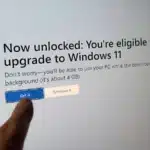
The number of paths for upgrading to Windows 11 for free has just been reduced. Microsoft has officially removed the option to upgrade from both Windows 7 and Windows 8 to Windows 11 without paying.
This should not really come as a surprise, as the ability to upgrade from Windows 7 and 8 to Windows 10 and then 11 free of charge is not something that was meant to last. Microsoft originally said that these upgrade routes would remain available until mid-2016, but the company either "forgot" to disable the option or decided to leave it open to get as many people onto its newer operating systems as possible. But now this changes as explained in a sneakily quiet announcement by Microsoft.
These horrendous Windows bootlegs have to be seen to be believed

In some countries, it can be hard to get hold of genuine versions of Microsoft Windows. Even if you live somewhere that does sell them, you might not want to pay Microsoft for its operating system.
If you hunt around on the internet, you can find plenty of pirate copies of Windows, but you'll also find some truly horrible bootlegs.
Sticking with Windows 7? Mozilla says it will continue to support Firefox for more than a year

There are still a lot of people running Windows 10 rather than upgrading to Windows 11. This is perhaps not astonishing, but there are still a surprising number of users with even older versions of Windows.
With Microsoft no longer supporting Windows 7 or Windows 8.x, sticking with these editions of the operating system is clearly an inadvisable security risk. But for anyone who has no choice, or who simply refuses to move on, Mozilla will continue to offer security updates for Firefox under these versions of Windows until well into 2024, so at least your browser will be safe.
Watch 23 years' worth of programs failing to respond in Windows (from Windows 2000 to Windows 11) in just two minutes
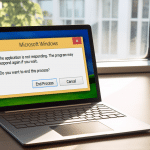
In a nostalgic trip down memory lane, YouTube channel Nobel Tech has created a video showcasing the evolution of the infamous "This Program is Not Responding" Windows error message over the years.
The video starts with the prompt in Windows 2000 and takes viewers on a journey through time, ending with the message that shows up in the latest version of Microsoft’s operating system, Windows 11.
Downgrading Microsoft Windows -- from Windows 11 to Windows 1.01
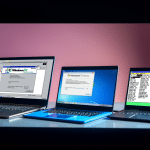
From Windows 1.01, released in 1985, to Windows 11, introduced in 2021, each iteration of Microsoft's operating system has brought its own set of features and improvements.
Windows 1.01, with its simple and straightforward interface, marked the beginning of an era of graphical user interfaces for the PC. Windows 2.0 introduced support for expanded memory and improved support for graphics, paving the way for more sophisticated programs and applications. Windows 3.0 brought a more refined interface, with a greater emphasis on multitasking and performance.
Windows 11 gains some market share, but Windows 10 skyrockets

Yesterday, Microsoft released Moment 2, introducing a raft of new features to Windows 11, including Bing AI-power chat integration on the taskbar, Phone Link for iOS, an expansion of widgets, screen recording in Snipping Tool, and a redesigned Quick Assist app, to name just a few.
But while Microsoft is doing its best to make the new OS more appealing to would-be-upgraders, Windows 11’s share remains low.
Windows 7's and 8.1's end of support is a massive chance for underdogs like Mozilla

Last month, Microsoft ended support for its Windows 7 and 8.1 operating systems officially. Windows 7 was kept alive by the company for business and Enterprise customers for the past three years through an Extended Security Updates program, but that ran out on the same day as support for Windows 8.1 ended.
Google and Microsoft announced that their browsers, Chrome and Edge, would not support both operating systems after support end. Chrome 109 and Edge 109, released in January 2023, are the last supported versions. The next stable versions, scheduled for a release in early February 2023, won’t support Windows 7 or 8.1 anymore.
Microsoft ends Windows 7 extended support today -- install all updates now to fix all known issues... and gain Secure Boot support

If you have been keeping up with Windows news, you will probably be aware that today is the day that Microsoft finally ends support for Windows 7. This means that after today there will be no further updates, even for anyone paying for Extended Support Updates -- but 0patch is willing to help out.
Any company that does still have Windows 7 and is paying for ESU should install today's cumulative update, as well as any others that may have been missed. And there's a nice surprise: Microsoft has added support for Secure Boot to Windows 7, but has kept quiet about it.
Recent Headlines
Most Commented Stories
Windows 12.1 is everything Windows 11 should be -- and the Microsoft operating system we need!
Apple Intelligence will launch in beta and that’s unacceptable for a trillion-dollar company
© 1998-2024 BetaNews, Inc. All Rights Reserved. Privacy Policy - Cookie Policy.