With Workspaces, the best new PowerToys module yet, Microsoft is giving you a way to launch and arrange multiple apps in one click!
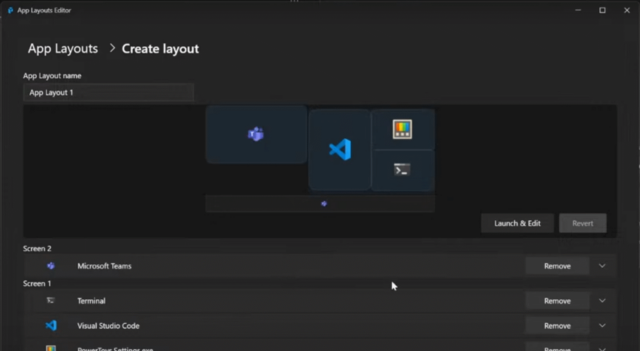
Our love of PowerToys here at BetaNews is no secret. Like other users, we eagerly await each new update to see whether there is new module or a handy new feature for an existing utility.
But equally exciting are glimpses into the future, when we learn what the PowerToys developers are working on right now. The latest news from Microsoft reveals that PowerToys Workspaces is in the pipeline, a module that makes it possible to launch multiple apps from a single shortcut. More than that, these apps can be opened in saved arrangements for the best work experiences. Think virtual desktops on steroids.
See also:
- Microsoft is testing a change to the Windows 11 Start menu that you might actually like
- Hell freezes over as Microsoft announces it is pulling ads from Skype
- Microsoft releases the new Outlook for Windows for anyone who wants it, including commercial customers
While is it not uncommon to hear news of yet-to-be-released PowerToys modules, we often learn about them when they are in their embryonic stages, meaning a release could be some time off. But with PowerToys Workspaces, things are a little different.
The upcoming module was revealed in a Windows Developer Chat and Microsoft developer Clint Rutkas says that the utility will be included in PowerToys v0.84. We're currently on version 0.83.0, so there won't be long to wait.
So, what's the deal with Workspaces? Rutkas explains:
As you can see in the video of the Windows Dev Chat from a few days ago, Workspaces had a working title of App Layouts -- but this has been changed and Workspaces is the name you'll see in PowerToys v0.84.0.
It is, in some ways, such a simple idea, but it looks like one that has been perfectly executed.
Check out the clip and you'll see that Workspaces can save existing screen layouts -- complete with support for multiple monitors -- or you can build them on the fly. The precise size and position of apps and windows can be specified, so when you launch a workspace, everything you need for a particular project or workflow is just where you need it.